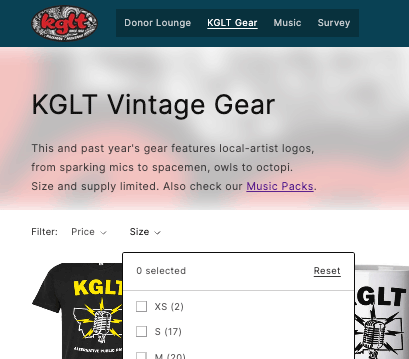You’ll track Donations and Pledges during your Fund Drive show using these two lists in the KGLT Donor Lounge’s dashboard:
- Orders lists Donations made on the web during your show.
- Drafts lists the Pledges that you take over the phone by creating a Draft Order.
How-to: Draft Order (written)
To create a Draft Order:
1. In either Orders or Drafts lists, click the top-right “Create Order” button.
2. In the Customer section:
a. Search for the Donor’s email.
b. Select from the search results. If no names found, click:
3. In the Products section:
a. Use the search box or Browse button to add thank-you gifts.
b. For instance, search for “2025” for this year’s KGLT gear.
c. Check the box next to the Donor’s gifts, then click the bottom “Add” button.
d. If Donor wants to select gifts later, search for and add the “Pledge Gift Card” product, checking the donation amount ($20 increments only).
e. If Donor doesn’t want a gift, add the “Donate: No Gift Needed” product —
combine to total the donation amount.
f. Once order has a customer, donation, and thank-you gifts,
click the white, bottom “Send invoice” button.
4. In the Send invoice popup window:
a. Click the bottom “Review invoice” button.
b. You’ll see the Invoice preview. Scroll to make sure it’s all correct.
c. Click the black, bottom “Send invoice” button.
5. The Draft Order now lists in Drafts with a yellow “Invoice sent” tag.
How-to: Draft Order (video)
During FD week we’ll be taking pledges over the phone. We still have the old-busted paper Pledge forms. But now there’s the new-hotness online Draft Orders (via the KGLT Donor Lounge). Kaileia explains:
How-to: View Music Packs
- Use the “Music” link in the header to see all the Cd Packs.
- Use the “Music genre” pulldown to filter by music type.
- The CDs in each pack are all listed on one page.
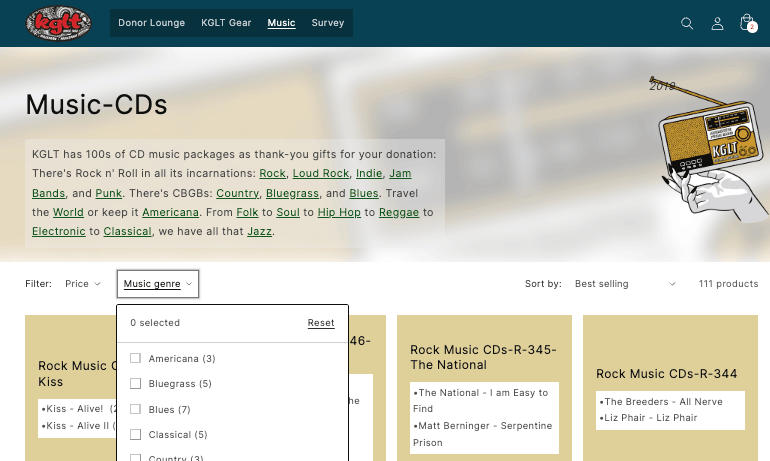
The Genre filter works like the Size filter in KGLT Gear: